Your cart is currently empty!
AI and Cybersecurity
Back to: MAIS AI Essentials
Credit: ITPro Youtube Channel
Overview of Cybersecurity
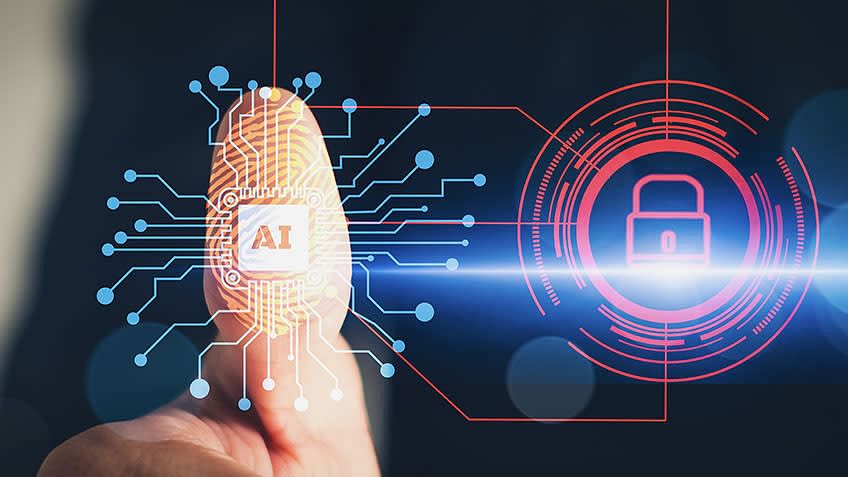
Cybersecurity is like protecting your stuff online, just like you lock your door to keep out strangers. It’s about keeping your information safe from bad guys who try to steal it or mess things up.
There are different parts to cybersecurity:
- Passwords: These are like secret codes to unlock your accounts.
- Phishing: This is when bad guys try to trick you into giving them your info by pretending to be someone you trust,
- Viruses and Malware: These are like digital germs that can infect your devices and make them act weird
- Privacy Settings: These are like curtains on your windows. They control who can see your stuff online.
- Cyberbullying: This is when people are mean or hurtful online.
Passwords
- Importance: Think of passwords like the key to your house. You wouldn’t want just anyone to have it, right? A strong password helps protect your online accounts from bad guys.
- What makes a strong password: Use a mix of letters (both uppercase and lowercase), numbers, and special symbols (!, @, #, etc.). Avoid using easily guessable things like your birthday or “password” itself!
- Tips: Try using a passphrase made up of a series of words that are easy for you to remember but hard for others to guess. For example, “PurplePizza$27Sunshine!”
Phishing
- What it is: Imagine someone pretending to be your friend or a trusted website to trick you into giving them your personal information like your password or credit card number..
- How to spot it: Be cautious of emails, messages, or pop-ups that ask for your login details or other personal info. Always double-check the sender’s email address or contact the person or company directly if you’re unsure.
- Stay safe: Never click on suspicious links or download attachments from unknown sources
Viruses and Malware
- What they are: Viruses and malware are like digital bugs that can infect your computer or phone. They might slow it down, steal your information, or even damage your files.
- Prevention: Install antivirus software on your devices and keep it updated. Be careful of what you download or click on, especially from websites or emails you don’t trust.
- Stay vigilant: If your device starts acting strange or slower than usual, ask an adult to check it out.
Privacy Settings
- Why they matter: Privacy settings are like setting boundaries for who can see your information online. You want to control who has access to your photos, posts, and personal details.
- Adjusting settings: On social media platforms and other websites, explore privacy settings to choose who can see your profile, posts, and contact information. Always set them to be as private as you’re comfortable with.
- Regular checks: Periodically review and update your privacy settings to ensure they reflect your preferences.
Cyberbullying
- Understanding it: Cyberbullying is when someone uses the internet or digital devices to hurt, harass, or embarrass someone else. It can happen through mean messages, spreading rumors, or posting hurtful comments online.
- What to do: Never respond to cyberbullies. Instead, talk to a trusted adult like a parent, teacher, or school counselor. They can help you block the person and report the behavior to the website or app where it happened.
- Be kind online: Treat others online as you would in person. Remember that your words can affect others, so always think before you type or share something.
Current Cybersecurity Detection Methods

Signature-Based Detection: This method works like recognizing a specific bad guy by their face or clothes. Cybersecurity software looks for known patterns or signatures of bad software (like viruses) to catch them before they can cause harm.
Anomaly-Based Detection: Imagine your school has a routine every day. Anomaly detection watches for anything unusual, like someone sneaking into school at night. It looks for activities that don’t fit the normal pattern to catch potential trouble early.
Network Traffic Analysis: Imagine the hallways and doors in your school. This method checks the “traffic” (data moving) between computers. It looks for unusual or suspicious movements, like someone trying to sneak around where they shouldn’t be
Sandboxes and Honeypots: Sandboxes are like a pretend playground where we can test new software safely to see if it’s bad. Honeypots are like a fake school locker that tries to lure bad guys. They help us learn how attackers work without risking real harm.
Machine Learning and AI: This is like having a super smart robot that learns from lots of examples. It helps cybersecurity by learning patterns of good and bad behavior. It can spot new threats by comparing what it knows to new things happening.
Common Responses and Resolutions to Cybersecurity Threats
Password Issues
Response: Change your password immediately if you suspect it’s been compromised (like if someone else might know it).
Resolution: Use a strong password with letters, numbers, and symbols. Avoid sharing passwords with anyone and update them regularly.
Phishing Attacks
Response: Don’t click on suspicious links or give out personal information in emails or messages.
Resolution: Report phishing attempts to an adult or teacher. Use security software to block phishing emails and messages.
Viruses and Malware
Response: Run a virus scan on your device to detect and remove any malicious software.
Resolution: Install antivirus software and keep it updated. Avoid downloading files from unknown sources and be cautious of pop-up ads
Privacy Breaches
Response: Review and adjust your privacy settings on social media and online accounts.
Resolution: Limit who can see your personal information and be mindful of what you share online. Report any privacy breaches to an adult or site administrator..
Cyberbullying
Response: Don’t respond to hurtful messages or posts. Block the person if possible.
Resolution: Tell a trusted adult like a parent or teacher. They can help you report the cyberbullying and support you emotionally.
Data Breaches
Response: Change your passwords for affected accounts and monitor your financial accounts for suspicious activity.
Resolution: Report the breach to the website or service provider. Consider placing a fraud alert on your credit report if sensitive information was compromised.
Unauthorized Access
Response: Log out of your accounts immediately and change your passwords.
Resolution: Enable two-factor authentication (adding an extra step to log in) for added security. Check your account activity regularly for any signs of unauthorized access.
Network Intrusions
Resolution: IT experts will investigate and secure the network. They may implement stronger security measures to prevent future intrusions.
Response: Disconnect from the internet and notify a teacher or IT administrator.
Overview of AI
What is AI? AI (Artificial intelligence) refers to the simulation of human intelligence in machines that are programmed to think like humans and mimic their actions. It encompasses various technologies like machine learning, natural language processing, computer vision, and more.
Key Concepts of AI
- Machine Learning: A subset of AI that allows machines to learn from data and improve over time without explicit programming.
Example: Imagine teaching a computer to recognize different types of fruits by showing it many pictures of apples, oranges, and bananas. Over time, it learns to distinguish them based on their features
- Neural Networks: A type of machine learning model inspired by the human brain, used for tasks like image and speech recognition.
Example: Think of a neural network as a team of specialists: one layer might specialize in recognizing edges in an image, another in shapes, and another in colors. Together, they can recognize objects like cars or animals in pictures.
- Natural Language Processing (NLP): AI’s ability to understand, interpret, and generate human language.
Example: NLP powers voice assistants like Siri or chatbots that can understand and respond to your questions or commands in natural language, just like talking to a person.
- Computer Vision: AI’s capability to interpret visual information from the world, enabling tasks like facial recognition and object detection.
Example: It helps in tasks such as facial recognition on social media, self-driving cars detecting pedestrians and traffic signs, or robots sorting items in a warehouse based on what they see.
AI as a Necessary Component of the Cybersecurity Toolbox
AI is increasingly becoming a critical component of cybersecurity, but whether it is absolutely necessary depends on the context and specific cybersecurity needs of an organization or system.
- Automation of Tasks: AI helps automate routine tasks in cybersecurity, such as monitoring network traffic and detecting anomalies. This frees up human experts to focus on more strategic security issues.
- Enhanced Threat Detection: AI can analyze large amounts of data quickly to detect patterns indicative of potential cyber threats, such as malware or phishing attacks.
- Adaptive Defense Strategies: AI can adjust security measures dynamically in response to emerging threats, helping to strengthen defenses against evolving attack methods.
- Human Expertise: While AI is valuable, human cybersecurity experts are essential for interpreting complex threats and making strategic decisions.
- Considerations: AI’s effectiveness depends on the quality of the data it learns from and can potentially be exploited by malicious actors, highlighting the need for careful implementation and oversight.
Bad guys use AI too
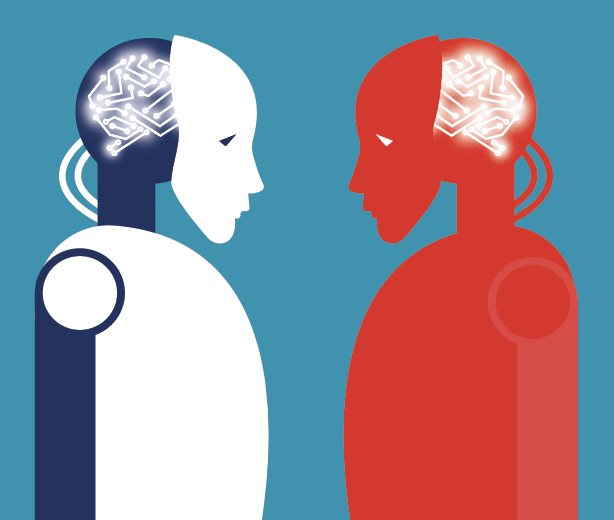
Automated Phishing Attacks: Using natural language processing (NLP), AI can generate emails that mimic the writing style of a person known to the target, increasing the likelihood of success.
Deepfakes and Manipulated Content: Bad guys use AI-powered tools can create convincing deepfake videos, audio recordings, or written content to spread false information or impersonate individuals.
AI-Powered Malware: Malicious software enhanced by AI can adapt to evade detection by security systems, making it harder to detect and mitigate.
Social Engineering: AI analyzes social media data to create targeted scams or impersonate individuals, tricking people into giving away passwords or other valuable information.
Ethical Concerns
Bias and Fairness: AI systems can inherit biases from the data they are trained on, which can lead to unfair outcomes, especially in areas like hiring, lending, and criminal justice.
Privacy: AI technologies often rely on collecting and analyzing large amounts of personal data, raising concerns about how this data is used, stored, and protected.
Job Displacement: As AI automates tasks traditionally performed by humans, there are concerns about job loss and the need for retraining and reskilling the workforce.
Autonomous Decision-Making: AI systems making decisions autonomously, such as in autonomous vehicles or medical diagnostics, raise questions about accountability and transparency.
Transparency and Accountability: Ensuring AI systems are transparent and accountable for their decisions and actions is crucial for building trust and addressing concerns about unintended consequences
What the Future Holds
Automation Everywhere: AI will increasingly automate tasks in jobs like customer service, manufacturing, and healthcare, making processes faster and more efficient.
Healthcare Breakthroughs: AI will help doctors with more accurate diagnoses, discover new medicines faster, and even make it easier for people to get medical advice remotely.
Self-Driving Cars and Smart Cities: We’ll see more self-driving cars on the roads, which could make travel safer and cities more efficient in how they manage traffic and energy use.
Talking to Technology: AI will get better at understanding and responding to human language, which means virtual assistants like Siri and Alexa could become even more helpful.
Ethical AI Development: People will focus more on making sure AI systems are fair, transparent, and accountable so that everyone benefits equally from these technologies.
Case Study – Palo Alto Networks

Cybersecurity Success at General Electric (GE)
Background: General Electric (GE) is a massive company that works in many different industries like aviation, healthcare, and renewable energy. They have offices and operations all over the world, which means they need to protect a lot of important information from cyber threats.
Challenge: GE faced a big challenge: keeping all their networks and data safe from hackers and other cyber threats. They also had to make sure they followed all the rules about keeping data safe and private.
Solution: To tackle these challenges, GE partnered with Palo Alto Networks, a company specializing in cybersecurity. Here’s how they did it:
Better Firewalls: Palo Alto Networks set up better firewalls for GE. These are like digital barriers that keep bad things out of their networks and let good things in.
Protecting Computers: They installed special software called Traps on all of GE’s computers. This software stops viruses and other bad programs from getting in and causing problems.
Using the Cloud Safely: Palo Alto Networks helped GE use cloud services safely. This means GE can store and use data in the cloud without worrying about it getting stolen or lost.
Making Things Easier: They used a platform called Cortex XSOAR to make it easier for GE’s security team to respond quickly when something bad happens. This platform helps them find and fix problems faster.
Results: Working with Palo Alto Networks helped GE in many ways:
Stronger Security: They made GE’s networks much harder for hackers to break into, protecting their important information.
Working Smarter: GE’s security team can now see and fix problems more quickly, so they can keep everything running smoothly.
Growing Safely: As GE grows and uses more technology, they can keep adding more protection without slowing down.
Following the Rules: Palo Alto Networks helped GE follow all the important rules about keeping data safe and private, so they don’t get in trouble with the law.
Conclusion
By teaming up with Palo Alto Networks, General Electric made sure their information and operations are safe from cyber threats. This case study shows how important it is for big companies like GE to protect their data and keep everything running smoothly, even when they’re using a lot of technology. It also shows how companies like Palo Alto Networks can help make that happen.
Activities
- Students pair off into teams and play Cyber Guardians Role Playing Game
- Review General Electric Case Study
- Daddy gets family in trouble because of security violations – impact on the student
- Step 4
- Step 5.
Sources
- Cybersecurity in AI Era – Challenges and Opportunities by Izem Iferoudjene: https://www.amazon.com/dp/B0CJ45S14V?psc=1&ref=ppx_yo2ov_dt_b_product_details
- https://quizlet.com/notes/ai-and-cybersecurity-overview-300677f1-8c63-461d-9d65-0b7d497ff308?i=5weh6r&x=13qt – Quizlet Learning Set
Copyright 2024 Mascatello Arts, LLC All Rights Reserved
SteamPilots.com
Mascatelloarts.com
