Your cart is currently empty!
Creative Asset Development
Back to: Guide to Noem AI
Introduction to Creative Asset Development
Creative asset development forms the backbone of digital content creation in today’s fast-paced, visually driven world. It enables businesses and creators to communicate their ideas with clarity and impact, ensuring their messages resonate deeply with their target audience. With Noem.AI’s advanced suite of tools, users can seamlessly transform abstract creative concepts into polished, high-quality assets that engage and captivate.
By leveraging the powerful capabilities of Noem.AI, you can bring your visions to life through features like dynamic animations, enriched visuals, and meticulously tailored narratives. These tools streamline the creative process, reducing the effort and time traditionally required while delivering professional-grade results.
This course is designed to empower users with the skills to optimize workflows, minimize production bottlenecks, and achieve unmatched creativity. From mastering cutting-edge visual enhancements to crafting cohesive content strategies, you’ll discover how to harness Noem.AI’s potential to produce compelling, impactful projects effortlessly.
Advanced Feature: Alive Images
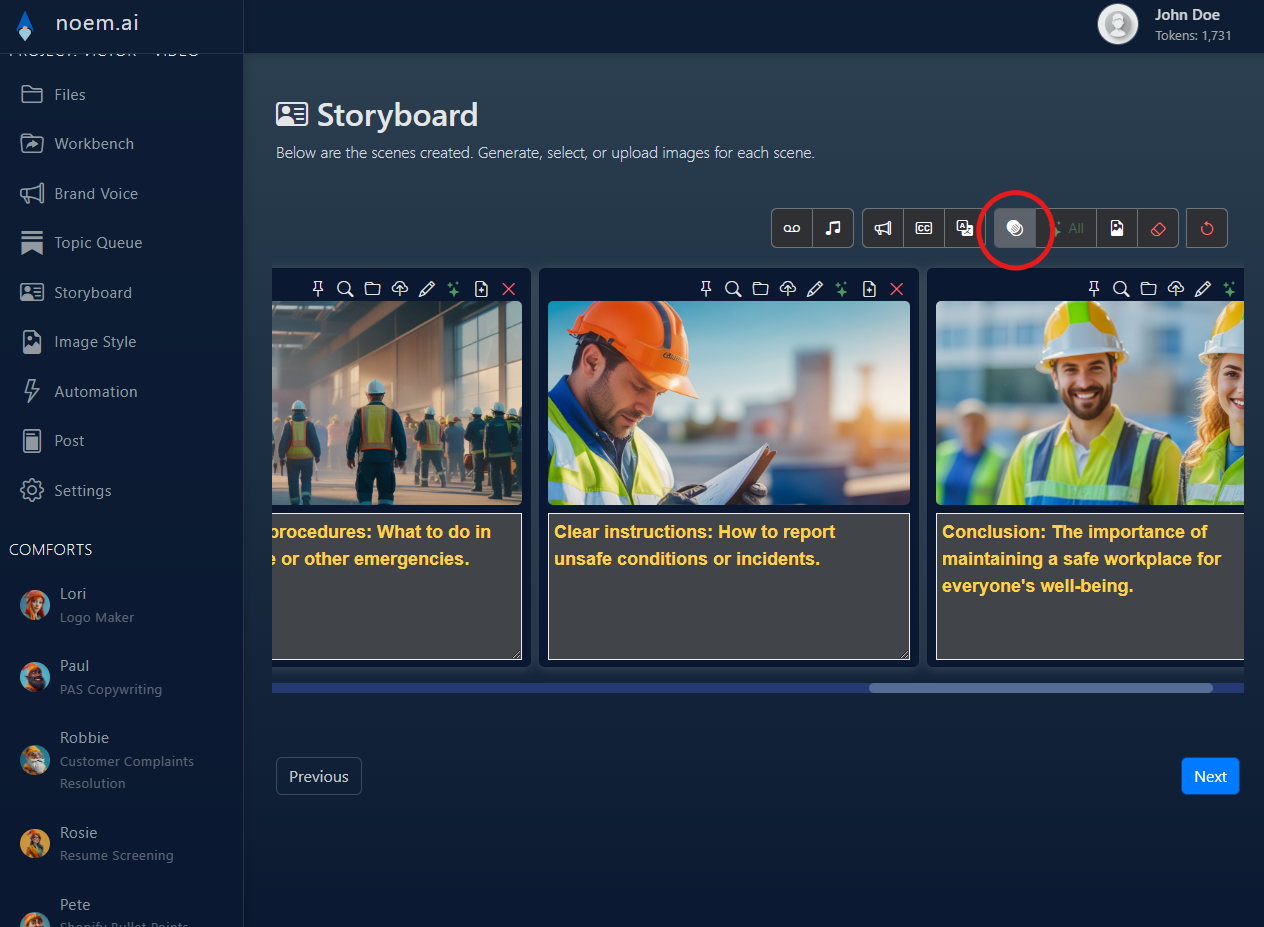
What Are Alive Images?
Alive Images revolutionize static visuals by turning them into captivating animations. With this Noem.AI feature, you can add movement to still images, creating dynamic storytelling elements that elevate your content’s visual appeal. Whether for marketing, education, or entertainment, Alive Images provide an accessible way to create immersive visuals without the need for advanced video editing skills.
How to Use Alive Images
- Access the Feature:
- Open your Noem.AI project dashboard and navigate to the “Storyboard” section.
- Click on “Transitions” and select “Alive Image” as your transition type.
- Customize Animation Settings:
- Choose animation effects that align with your project goals.
- Preview animations to ensure smooth transitions and alignment with your creative vision.
- Render Your Video:
- Finalize the animation by clicking “Next” and initiating the rendering process. Rendering time may depend on the complexity of the animations and transitions applied.
Benefits of Alive Images
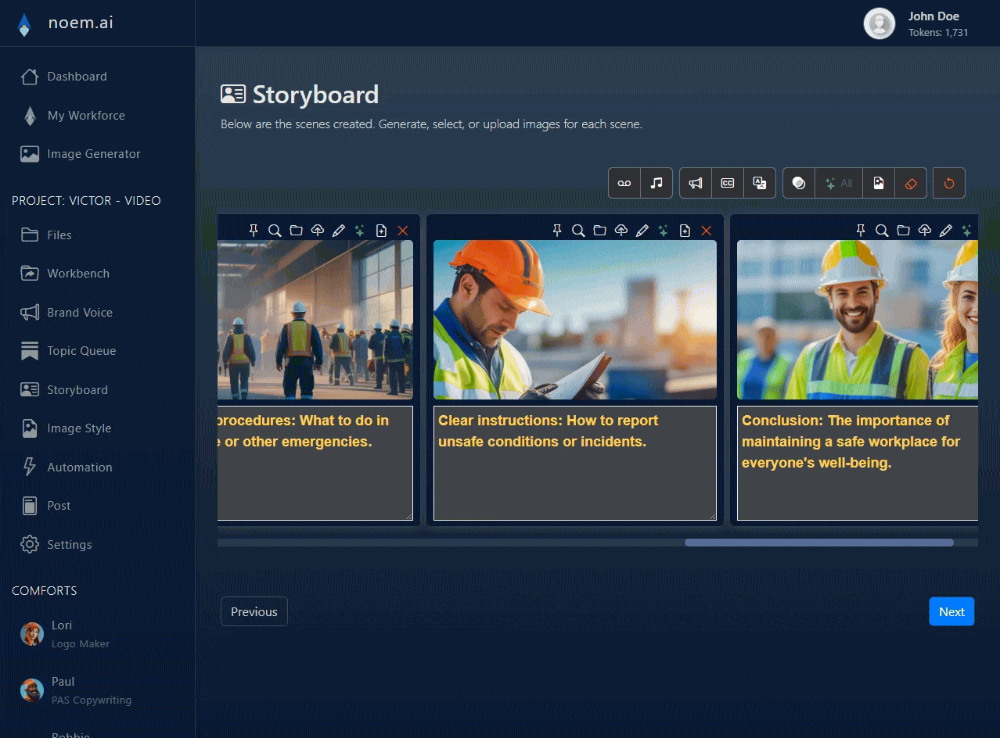
- Enhanced Narrative Depth: Incorporate motion to enrich storytelling and maintain viewer attention.
- Professional Results: Achieve polished animations without requiring technical expertise.
- Streamlined Creation Process: Transform static visuals into dynamic assets with minimal effort, increasing the versatility of your content library.
- Versatility Across Platforms: Use Alive Images in social media campaigns, marketing videos, educational content, and presentations.
- Audience Engagement: Grab attention with visually unique elements that differentiate your content in crowded digital spaces.
Practical Examples
- Marketing Campaigns: Use Alive Images to create captivating advertisements, where static product shots are enhanced with subtle animations, drawing the viewer’s eye and boosting engagement.
- Educational Content: Bring diagrams and illustrations to life, making complex information easier to understand and more engaging for learners.
- Social Media Stories: Add movement to photos in Instagram Stories or TikTok videos to captivate scrolling users and increase retention rates.
Mastering the Image Editor
Key Features of the Image Editor
Noem.AI’s Image Editor stands out as a comprehensive and user-friendly tool designed to empower creators to elevate their visuals across a variety of platforms. Its extensive functionality allows users to not only fine-tune their images but also to transform them into professional-grade assets that cater to diverse creative needs. Let’s explore its standout features and their applications in greater detail.
- Basic Editing Tools:
- Zoom In/Out: This feature ensures precision by allowing you to closely examine intricate details or step back for a broader view of your work. It’s invaluable when refining small elements or ensuring that the entire composition aligns with your vision.
- Hand Tool: The Hand Tool lets you navigate effortlessly within the editor workspace, making it easier to focus on specific areas without disrupting your workflow.
- History, Undo, Redo: These tools provide complete control over your editing process, allowing you to experiment freely while offering a safety net to reverse or reinstate changes as needed.
- Advanced Tools:
- Resize & Crop: Adjusting dimensions is critical for platform-specific requirements, whether optimizing images for social media posts, website banners, or presentation slides. Cropping helps isolate key elements to draw attention precisely where it’s needed.
- Flip & Rotate: These options enable creative flexibility by changing the orientation of your images. Flip and rotate functions are particularly useful for designing layouts with mirrored elements or dynamic compositions.
- Filters & Masks: Elevate the visual appeal of your images by applying artistic filters and masks. These features are excellent for enhancing mood, drawing focus to specific areas, or adding a unique creative touch that aligns with your brand aesthetic.
- Custom Enhancements:
- Shapes & Icons: Incorporate geometric shapes or pre-designed icons to enrich your designs. Whether adding a call-to-action element in a banner or creating decorative accents, these enhancements add depth and clarity to your visuals.
- Draw Tool: Add a personal, creative touch to your images with freehand annotations or sketches. This feature is ideal for emphasizing key elements or adding a sense of uniqueness to your designs.
- Text Effects: Leverage typography creatively by applying stunning text effects. Craft impactful messaging that stands out, whether for advertisements, presentations, or digital campaigns.
Practical Applications
- Marketing Campaigns: Create visuals that resonate with your audience by aligning them with your branding objectives. From social media ads to website banners, the Image Editor provides the tools needed to craft impactful marketing assets.
- Social Media: Engage your audience with scroll-stopping graphics tailored for platforms like Instagram, Twitter, and Facebook. Add a touch of creativity that sets your content apart in crowded feeds.
- Presentations: Elevate your professional presentations with polished and compelling visuals. Use the editor to create slides that capture attention and reinforce your narrative effectively.
- E-Commerce: Enhance product listings by highlighting key features and details with precision edits. Attractive, high-quality images can significantly improve customer engagement and drive sales.
Generating AI Images
Overview of AI Images
The AI Image Generator, powered by Noem.AI’s advanced capabilities, allows creators to produce high-quality visuals tailored to their unique needs. From cinematic designs to vibrant anime styles, this tool accommodates a wide range of creative visions.
Steps to Generate AI Images
- Select a Style:
- Explore an extensive library of styles, including “Atmospheric,” “Cinematic,” “Vector Art,” and many more. Each style offers unique aesthetics tailored to specific content needs. For example, the “Atmospheric” style emphasizes mood and ambiance, while “Vector Art” provides sharp, clean visuals ideal for infographics.
- Consider the context of your project when choosing a style. For instance, opt for “Cinematic” to add drama to your visual storytelling or “Anime” for a vibrant and playful tone suitable for creative projects.
- Set Aspect Ratio:
- 1:1: This square format is versatile and widely used across platforms like Instagram posts and profile pictures. It ensures your visuals maintain a balanced composition in small display areas.
- 9:16: The portrait format is ideal for vertical content such as Instagram Stories, TikToks, and YouTube Shorts. This aspect ratio caters to mobile-first audiences, maximizing engagement on these platforms.
- 16:9: The landscape format works best for broader visuals like YouTube thumbnails, widescreen videos, and blog headers. Its panoramic display allows for detailed storytelling.
- Adjusting the aspect ratio ensures your visuals are optimized for their intended platforms, preventing cropping or scaling issues that could detract from the overall impact.
- Customize and Save:
- Fine-tune key parameters such as lighting, contrast, color saturation, and shadows. These adjustments help you align the visuals with your brand aesthetics or project tone. For instance, increasing contrast and saturation can make images more vivid and eye-catching.
- Experiment with combinations of settings to achieve a unique look. Previewing changes ensures your image aligns with your creative vision before finalizing.
- Save your images in high resolution to maintain quality across various applications, from print media to digital campaigns. High-resolution outputs ensure seamless integration into videos, blogs, and promotional materials without compromising clarity.
Advantages of AI Images
- Creative Flexibility: Choose from a vast selection of styles and configurations to suit every creative need. Whether crafting an edgy tech campaign or a whimsical art piece, the tool adapts to your vision effortlessly.
- Time Efficiency: Save hours of manual design work by generating polished visuals in minutes. The AI Image Generator automates complex processes, allowing you to focus on refining ideas and strategy.
- Multifunctional Use: Leverage AI-generated images across diverse mediums. Integrate them into video backdrops, enhance blog content with custom visuals, or use them as promotional assets in social media marketing. The versatility of these images ensures they fit seamlessly into any project.
Creating Content with AI Agents
Types of Content You Can Create
- AI-Generated Visuals:
- Collaborate with Ismael, the AI Image Generator, to create stunning imagery tailored to your brand and style.
- Blog Posts:
- Work with Bob (Blog Creator Expert) to produce SEO-friendly and audience-focused blogs that drive traffic and engagement.
- Videos for Various Platforms:
- Leverage tools to develop both long-form educational videos and short-form promotional clips for social media.
- Enhanced Content:
- Use the Content Enhancer to refine existing drafts, ensuring polished and impactful outputs.
Streamlining the Workflow
- Select the appropriate AI Agent for your task.
- Provide specific guidelines, including tone, format, and target audience.
- Review AI outputs and refine as necessary to align with your content strategy.
Defining Brand Voice and Script Writing
Establishing a Unified Brand Voice
A consistent brand voice ensures your content resonates with audiences while reinforcing brand identity. Noem.AI’s Brand Voice tool simplifies this process by offering:
- Customizable Guidelines:
- Define tone, language, and messaging standards tailored to your brand.
- Use examples to train the AI for better alignment.
- Scalability Across Campaigns:
- Adapt messaging for social media, blogs, and advertisements while maintaining coherence.
Automating Script Development
- Generate tailored scripts for diverse applications, from marketing videos to educational content.
- Refine generated drafts to incorporate human elements, creating authentic and engaging narratives.
Enhancing Collaboration
By enabling seamless script development, Noem.AI facilitates collaboration between marketing teams, content creators, and stakeholders, ensuring that all outputs reflect shared objectives.
Expanding Creative Horizons
Through the Creative Asset Development tools of Noem.AI, users unlock the potential to create highly engaging and professional-grade content with ease. These tools provide the flexibility to adapt to diverse creative needs, whether you are animating Alive Images for dynamic storytelling, producing SEO-optimized blogs to enhance digital visibility, or cultivating a cohesive and recognizable brand voice for consistent messaging.
Animated Alive Images transform static visuals into captivating animations, adding depth and movement that captivate audiences across platforms like social media, educational content, and marketing campaigns. Meanwhile, SEO blogs crafted with Noem.AI tools leverage advanced algorithms to align with search engine preferences, ensuring your content is discoverable and impactful.
By defining and refining your brand voice, you ensure that all communication aligns with your organization’s identity, maintaining consistency across all channels. These features collectively empower creators to streamline their workflows, enhance the quality of their outputs, and consistently captivate their audiences with impactful and memorable projects.
Copyright 2025 MAIS Solutions, LLC All Rights Reserved
