Your cart is currently empty!
Getting Started with Noem AI
Back to: Guide to Noem AI
Embarking on your journey with Noem AI is an exciting step toward automating your workflows and unlocking new levels of productivity. This lesson will guide you through the foundational steps to begin using Noem AI effectively, ensuring a smooth onboarding experience. With its user-friendly design and robust features, Noem AI provides the tools you need to streamline operations and achieve your goals with confidence.
Understanding the Dashboard
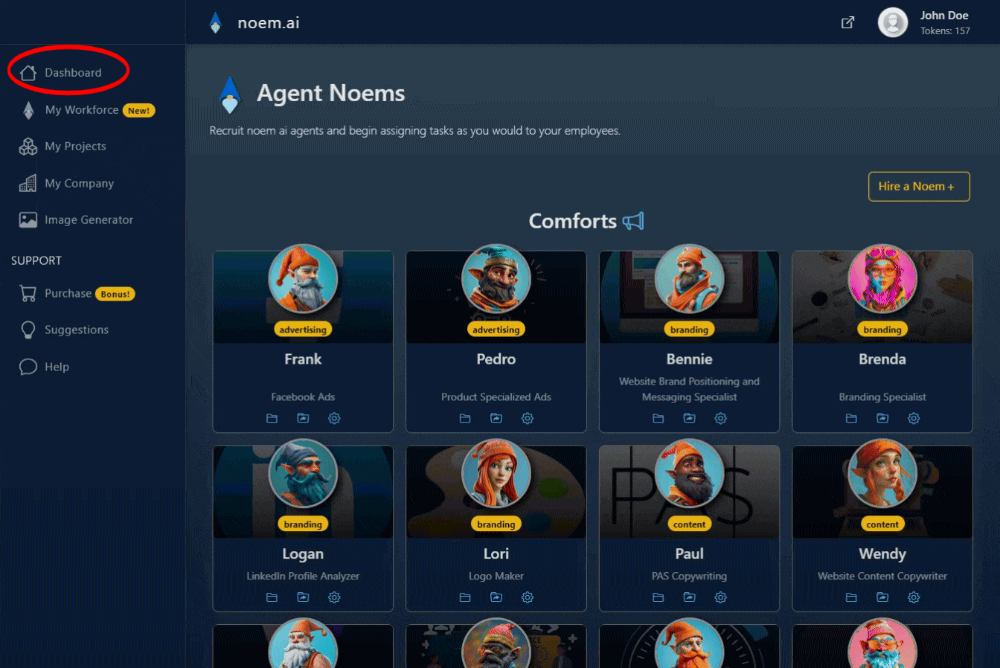
The Noem AI dashboard is your central hub for managing tasks, monitoring performance, and accessing AI agents. It features a user-friendly interface designed to provide you with comprehensive insights at a glance. Key elements of the dashboard include:
- Performance Metrics: Visualize data on time savings, cost efficiency, and task completion rates. The dashboard allows you to delve into these metrics through interactive graphs and detailed reports, making it easy to track your progress over time.
- Task Overview: Manage ongoing tasks, set priorities effortlessly, and receive updates on the status of your workflows. The task overview feature helps ensure you never miss a deadline or overlook an important activity.
- Agent Access: Quickly engage with your AI agents for specific operations. The dashboard’s layout ensures that accessing and deploying agents is intuitive, enabling you to assign tasks with minimal effort.
By familiarizing yourself with the dashboard, you can unlock its full potential to monitor progress and make informed decisions with ease. The dashboard’s flexibility allows you to customize views, ensuring critical metrics such as cost savings, time efficiency, and task completion rates are prominently displayed. This adaptability not only empowers users to focus on what matters most but also facilitates swift decision-making when priorities shift.
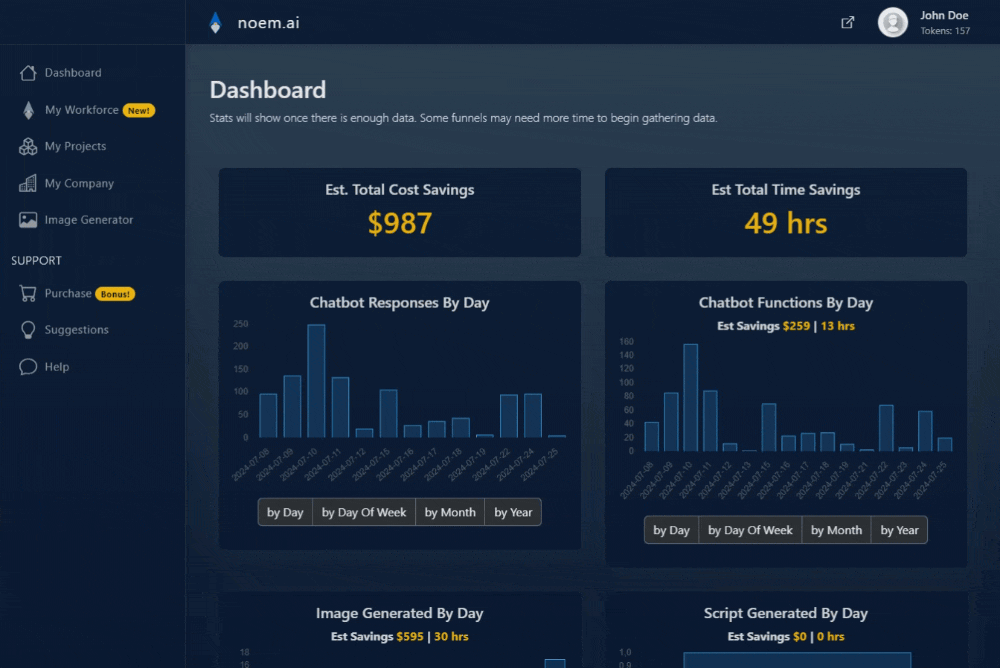
Additionally, the dashboard integrates interactive visual tools like graphs and charts, offering a clear representation of performance trends over time. Whether tracking project milestones or analyzing team productivity, these features provide actionable insights at a glance. Coupled with real-time notifications and alerts, the dashboard ensures you remain proactive and aligned with your operational goals, making it an indispensable tool for effective task management.
Setting Up Your Profile
To get the most out of Noem AI, start by setting up your user profile. This involves:
- Personalizing Your Account: Add your details, including your name, preferred language, and time zone. A personalized account ensures that all communications and outputs are aligned with your specific preferences.
- Defining Your Preferences: Specify your workflow needs, such as the types of tasks you frequently handle or projects you aim to optimize. This step allows Noem AI to recommend agents and workflows tailored to your objectives.
- Integrating Tools: Link Noem AI with other platforms like your CRM, email, or project management software for seamless operations. Integration with existing tools enhances efficiency and reduces the need for manual data transfer between systems.
Setting up your profile ensures that Noem AI is tailored to your unique requirements, enhancing its efficiency and relevance. With your preferences defined, the platform can anticipate your needs and proactively suggest solutions, saving you time and effort.
Exploring AI Agents
Noem AI’s suite of agents is designed to address diverse needs, offering unparalleled versatility for tasks ranging from content creation to project management. These agents, called Noems, are powered by advanced AI and tailored for specific domains, ensuring precision and efficiency in every operation.
Begin by browsing the range of available agents. Noem AI offers an extensive catalog of Noems, each equipped with unique capabilities. For instance, a content creation agent might specialize in drafting blogs, while a project management agent excels at tracking deadlines and assigning tasks. This wide selection ensures that users can find agents that perfectly align with their goals and workflows.
Once you’ve identified the agents that meet your needs, move on to selecting the most appropriate agent for your immediate tasks. Suppose you require support in creating marketing materials; a content-focused Noem will generate compelling, SEO-optimized drafts tailored to your audience. Alternatively, if data analysis is your priority, a Noem specializing in generating reports can synthesize complex datasets into actionable insights. The selection process empowers users to strategically allocate tasks to agents best suited for them.
After choosing your agent, the next step is engaging with it effectively. Providing clear and concise instructions ensures optimal results. For example, when using a Noem for social media management, specify the tone, target audience, and preferred posting schedule. These agents are designed to learn and adapt to your preferences over time, refining their performance with each interaction. This iterative improvement makes them indispensable for long-term automation strategies.
In addition to their individual capabilities, Noems offer advanced collaborative features. The platform includes a library of pre-configured workflows that allow agents to work in tandem on more complex tasks. For example, one agent might create content while another schedules its publication and monitors audience engagement. This synergy not only enhances productivity but also ensures consistency across different aspects of a project.
By exploring and leveraging Noem AI’s agents, users can transform their operations, automate repetitive tasks, and focus on strategic initiatives. The platform’s adaptability and advanced capabilities make it a cornerstone for achieving efficiency and innovation in any domain.
Initiating Your First Workflow

To experience the true power of Noem AI, creating your first automated workflow is a significant milestone. This process not only showcases the platform’s capabilities but also helps streamline tasks that are repetitive or time-consuming. Follow these detailed steps to get started:
- Identify a Task: Begin by pinpointing a task in your daily operations that could benefit from automation. Examples include sending follow-up emails after meetings, generating weekly performance reports, or scheduling regular social media posts. Selecting a task with clear objectives ensures that the automation delivers measurable results.
- Define the Workflow: Use Noem AI’s intuitive workflow builder to design the process. This involves setting triggers, such as receiving a specific type of email, and defining corresponding actions, like automatically saving attachments to a pre-determined folder or sending acknowledgment emails. The builder allows you to customize every step, ensuring that the workflow aligns with your operational needs.For example, if you manage customer inquiries, your workflow could involve categorizing emails by keywords, assigning priority levels, and notifying the appropriate team members. This level of customization ensures precision and relevance in task handling.
- Test the Workflow: Before full implementation, conduct a trial run to validate its functionality. Monitor the process closely, reviewing each step to ensure that it performs as expected. Testing allows you to identify any potential issues and refine the workflow for optimal performance.
- Activate the Workflow: Once you’re confident in its design, activate the workflow and let Noem AI take over. Monitor its execution through real-time feedback available in the dashboard. This feature provides insights into task progress, allowing you to make on-the-fly adjustments to enhance efficiency or address unforeseen challenges.
- Review and Optimize: After running the workflow for a period, review its outcomes to measure its impact. Use Noem AI’s metrics to assess factors like time savings, accuracy improvements, and overall efficiency. Based on these insights, refine the workflow to address any gaps or to further align it with your evolving objectives.
Starting with a straightforward workflow enables you to familiarize yourself with Noem AI’s automation capabilities while delivering immediate value. Over time, you can expand your automation scope to tackle more intricate processes, such as integrating multiple workflows across departments or incorporating data from external tools. Leveraging Noem AI’s comprehensive suite of tools will empower you to achieve unparalleled operational efficiency and scalability.
Tips for Success
- Start Small: Begin with basic tasks to build confidence and familiarity with the platform. Gradually scale up to more complex workflows as you become comfortable with Noem AI’s features.
- Leverage Metrics: Regularly review dashboard insights to refine your workflows and maximize efficiency. Use these metrics to identify areas for improvement and measure the impact of automation on your operations.
- Explore Advanced Features: Dive into Noem AI’s tutorials and guides to uncover hidden capabilities and best practices. Understanding the full range of tools available will help you unlock the platform’s potential.
- Collaborate with Your Team: Share your workflows and insights with colleagues to foster collaboration and streamline team efforts. Noem AI’s multi-user functionality ensures that everyone stays aligned and productive.
- Stay Updated: Keep an eye on Noem AI’s updates and feature releases. The platform is constantly evolving, and staying informed ensures that you can take advantage of new tools and enhancements as they become available.
By following these steps, you can seamlessly integrate Noem AI into your daily operations, unlocking its full potential to transform your productivity and efficiency. Let’s get started and redefine the way you work with confidence and innovation!
Copyright 2025 MAIS Solutions, LLC All Rights Reserved
